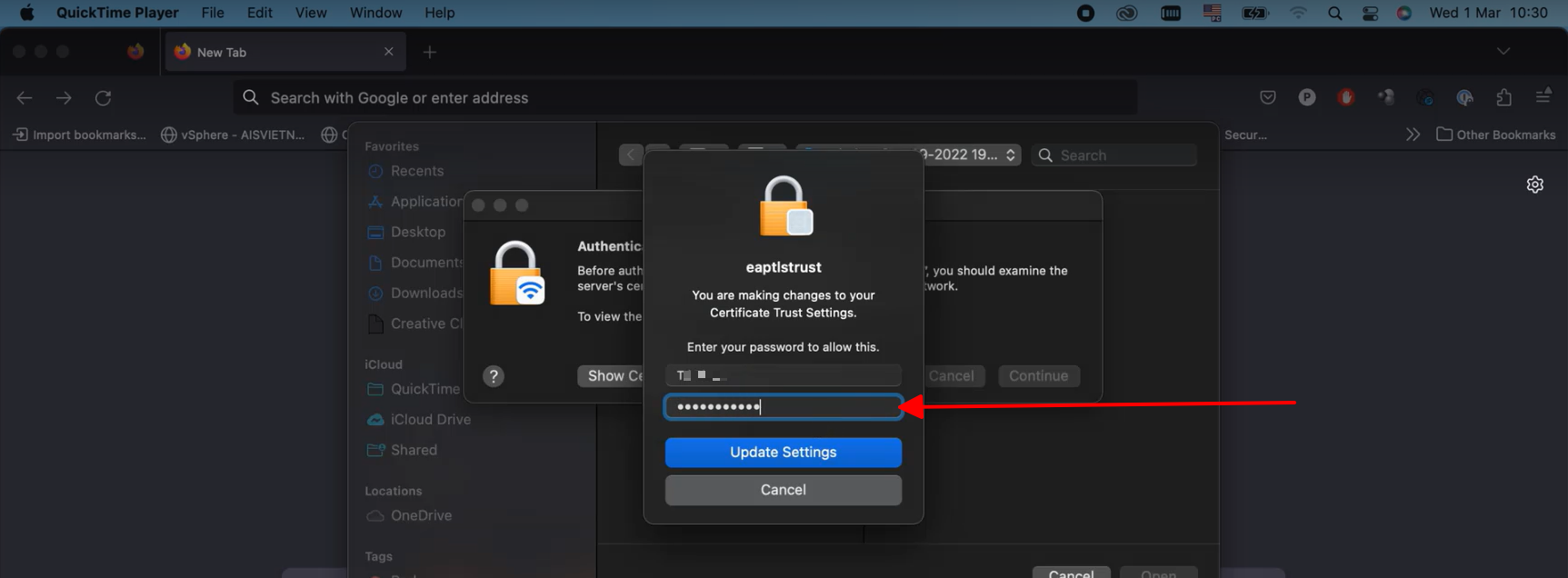Step 1:
Click on the wireless icon in the bottom right system tray, select BYOD@AIS and click connect.
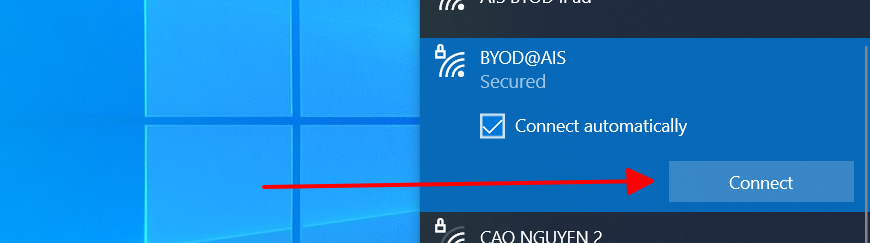
Step 2:
Enter your School ID and password then click OK
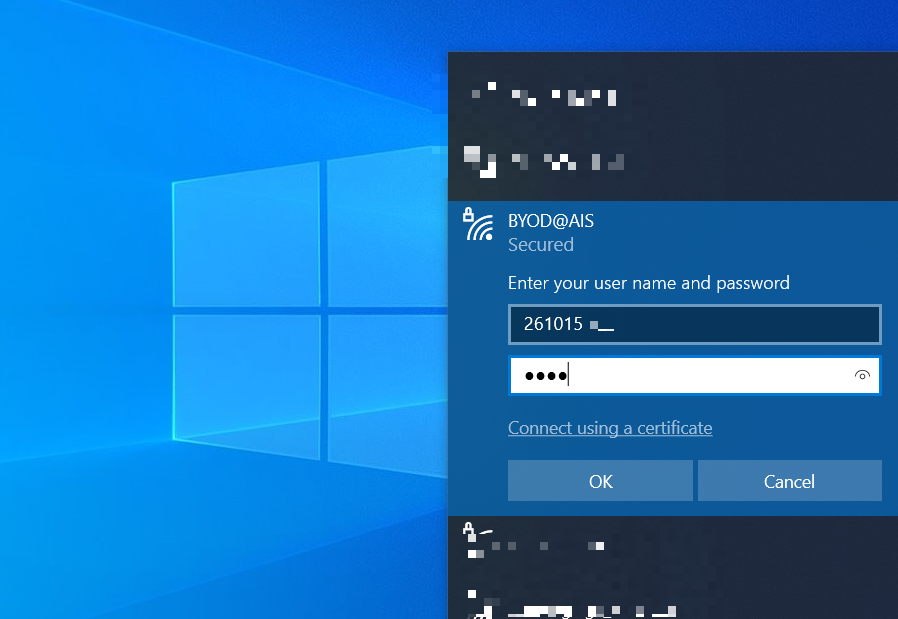
Step 3:
Click Connect to access wifi
Step 1:
Click on the wireless icon in the upper right, select BYOD@AIS
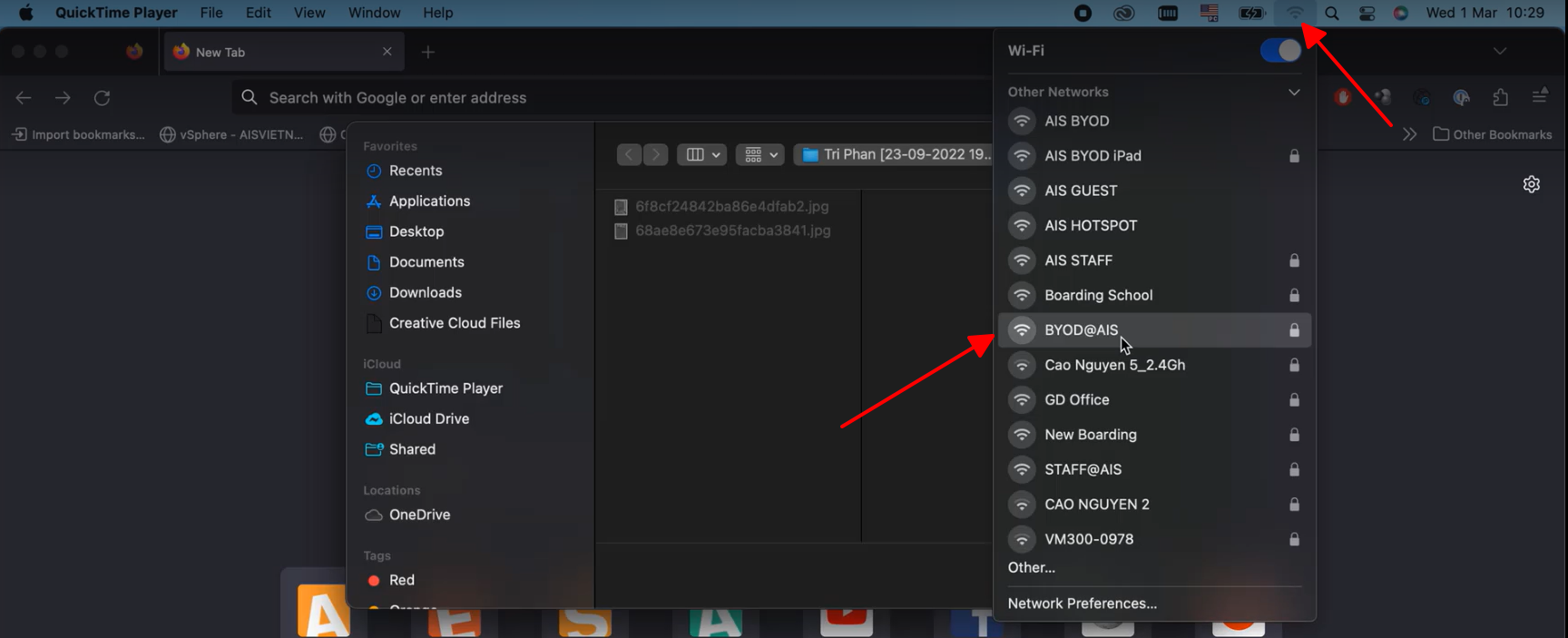
Step 2:
Enter your School ID and password then click OK
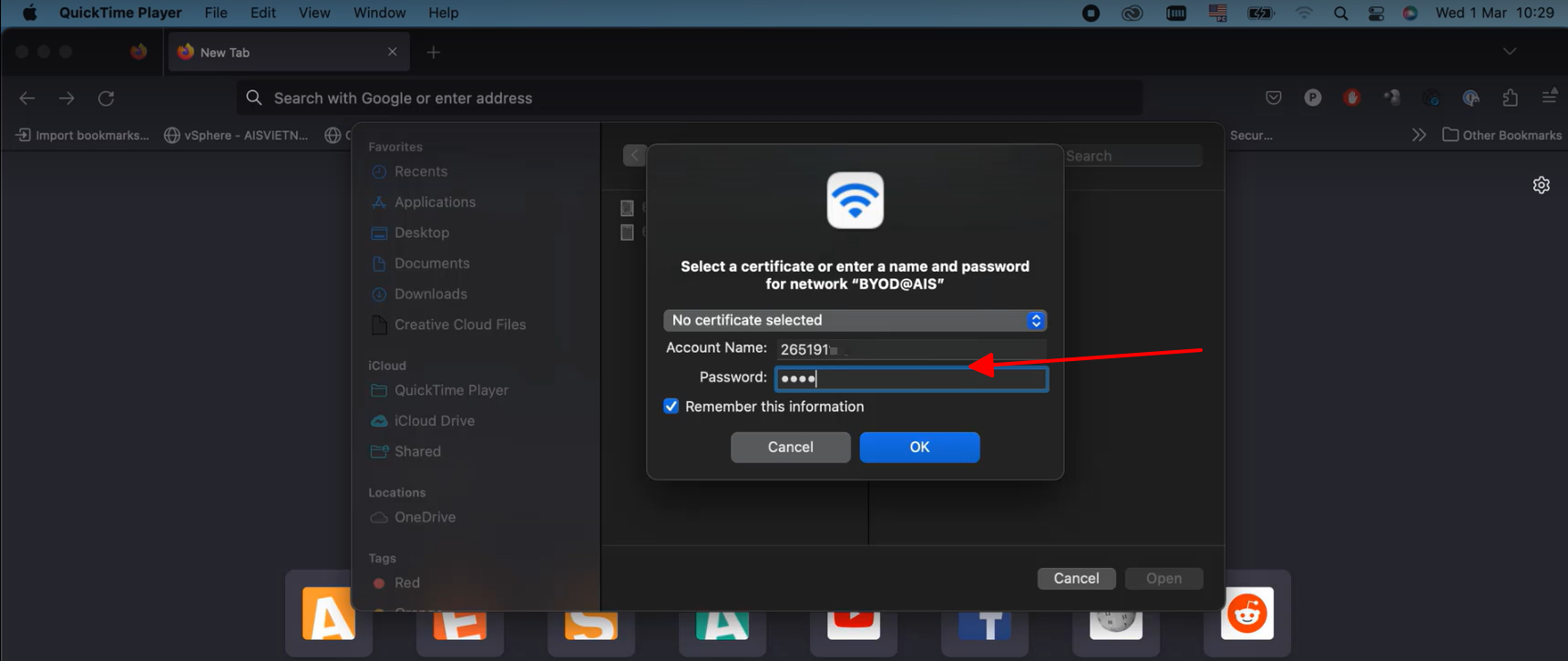
Step 3:
Click Continue to access the certification
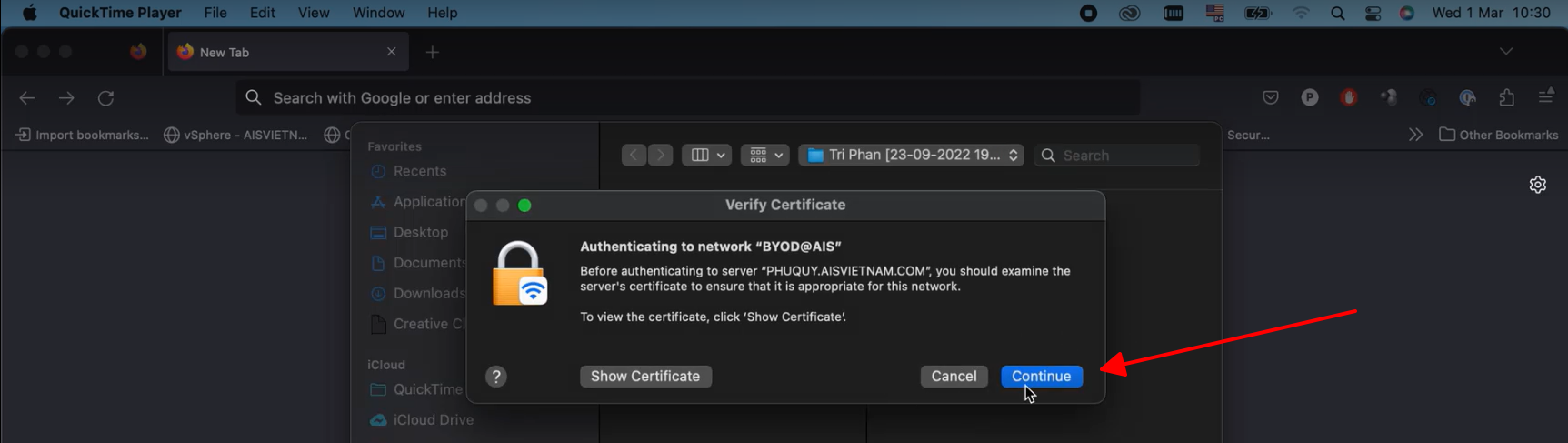
Step 4:
Fill in your Mac login account then click Update setting.